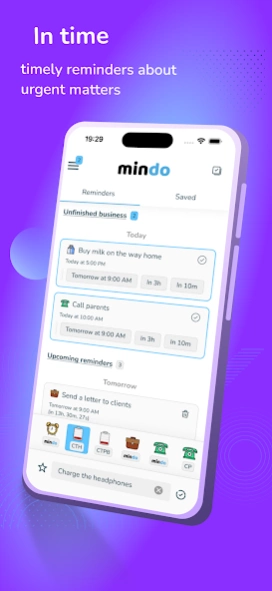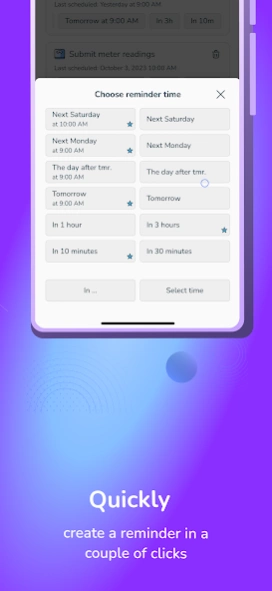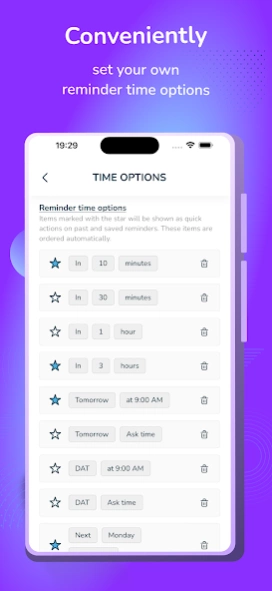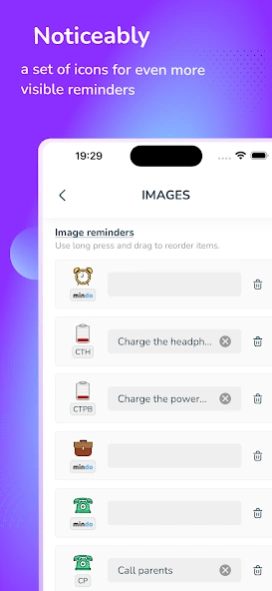mindo - your to do reminders 1.3.7
Free Version
Publisher Description
mindo - your to do reminders - Boost your productivity and don't forget about important things!
Got something important to do or don't have time to reply to someone's message right now? Just create a quick reminder in mindo and we'll remind you!
mindo is the easiest way not to forget important things! With mindo, you can quickly set reminders about any business in just a few clicks! And in order not to enter the reminder text for a long time, we have a whole collection of icons for any occasion. In addition, you can create a set of convenient reminder time options that work for you. And to avoid even unlocking your phone, you can perform basic actions with reminders right on the lock screen!
Main functions of mindo:
- Quickly set reminders. It is not more difficult than writing a message in the messenger!
- A wide selection of icons for maximum visibility of reminders.
- Ability to set your most frequently used time options both in the application and for quick actions on the locked screen.
- Ability to send reminder to another user.
- Ability to save reminders that you use often.
- A list of urgent matters that is always with you.
- Mindo does not require the Internet to work.
Just try it, and mindo will become your faithful assistant in any business!
About mindo - your to do reminders
mindo - your to do reminders is a free app for Android published in the PIMS & Calendars list of apps, part of Business.
The company that develops mindo - your to do reminders is TinySoftware. The latest version released by its developer is 1.3.7.
To install mindo - your to do reminders on your Android device, just click the green Continue To App button above to start the installation process. The app is listed on our website since 2023-12-15 and was downloaded 0 times. We have already checked if the download link is safe, however for your own protection we recommend that you scan the downloaded app with your antivirus. Your antivirus may detect the mindo - your to do reminders as malware as malware if the download link to com.tinysoftware.mindo is broken.
How to install mindo - your to do reminders on your Android device:
- Click on the Continue To App button on our website. This will redirect you to Google Play.
- Once the mindo - your to do reminders is shown in the Google Play listing of your Android device, you can start its download and installation. Tap on the Install button located below the search bar and to the right of the app icon.
- A pop-up window with the permissions required by mindo - your to do reminders will be shown. Click on Accept to continue the process.
- mindo - your to do reminders will be downloaded onto your device, displaying a progress. Once the download completes, the installation will start and you'll get a notification after the installation is finished.